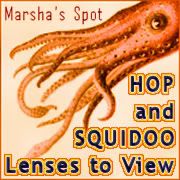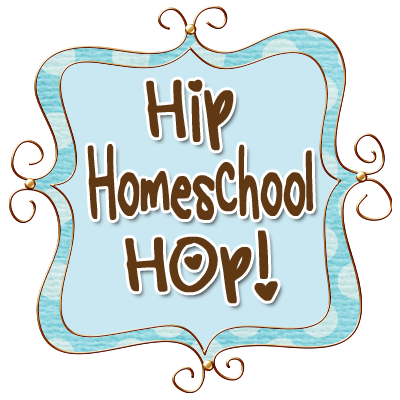Good Friday to all...and today is Good Friday!
It's been a good week. We've been using foods from the freezer and cabinets for our meals. We splurged Tuesday evening and ate at church for family fun bingo night. There were free rootbeer floats.
We are preparing for Easter dinner. Steve bought a huge ham awhile back when they were on sale for $1 a pound. We are delegating the other foods for the meal to other family members. I bought a couple bags of candy on sale and using a coupon. My oldest daughter will provide most of the other candy to stuff the plastic eggs.
I do look forward to a great family day in celebration of the resurrection of our Lord Jesus.
I've been gifted with a LOT of nylon netting. I'm working at getting it all cut and made in to dish scrubbies. Also, I am working away at getting all my coupons cut and in order. I really must stop allowing myself to get behind in this. I can't save if I don't know there is a coupon, or if I do know, I can't find it!
Today I am sharing 5 uses for sugar from the 99 Cent Solutions book:
1. Scrub on a healthy glow. Mix 1/4 cup olive oil with 1/4 cup granulated sugar and use it like soap in the shower. Scrub your arms, legs, shoulders, and gently your face. Rinse well, pat dry, and moisturize. Feel like you just came out of a salon or just returned from a beach vacation. (This same mix will also safely scrub oil or paint off your hands.)
2. Get rid of roaches. Instead of using toxic chemicals (especially if you have children or pets in the house), mix half sugar and half baking soda and scatter this in corners and behind cabinets. This is non-toxic, but poison to the roaches. The sugar will attract them to eat it, and the baking soda will kill them. Repeat until the roaches are gone.
3.Cure a chile burn. The chemical that burns in chiles is capsaicin, which bods to the pain receptors in your tongue. All the cold water in the world isn't going to fix it. Next time the food is too spicy hot for you, take a spoonful of sugar and eat it instead. Sugar breaks the bonds right away.
4. Keep cheese fresher. Put a few sugar cubes in the sealed bag of hard cheese. The sugar helps prevent mold from forming. This also works with cake or a loaf of pumpkin bread. Just add a few sugar cubes to the container and it will take moist for days longer.
5. Prevent killer worms in your garden. A 250 sq. ft. garden takes a 5 lb bag of sugar. Spread the sugar over the soil in the spring while preparing the ground. This will prevent the nematode worms from ever getting started in your garden. Nematode worms are microscopic parasites that attack roots, destroying the plants and all your hard work.